The Secret to Consistent Characters in Your AI Storyboards
Struggling with character consistency in your AI-generated storyboards?
Learn the tricks pros use to keep faces, outfits, and vibes aligned.
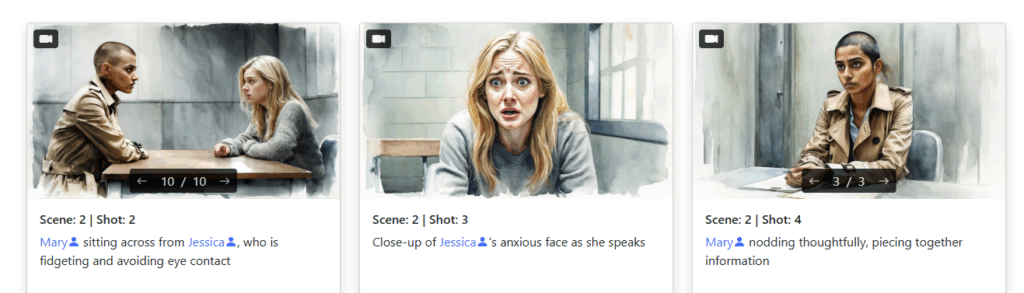
You’ve got your lead.
She’s a badass detective — trench coat, clean-shaven head, and a gaze that could cut steel.
But wait… what’s happening?
She’s blonde in one shot, has a ponytail in the next, and shows up in full medieval armor later?
That’s not a plot twist. That’s just a broken workflow.
Let’s fix that.
🎯 Why Character Consistency Matters
Your audience connects with characters visually first — especially in a storyboard.
When those characters change appearance mid-scene, it doesn’t just confuse the viewer. It breaks immersion.
Inconsistent faces, hairstyles, or outfits can pull a producer or investor out of the experience you’re trying to sell.
The good news?
AI storyboards can be consistent — if you know what you’re doing.
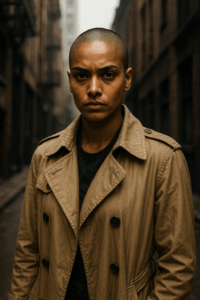
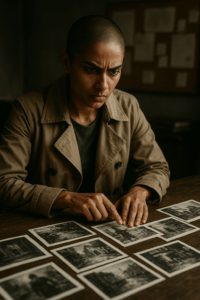
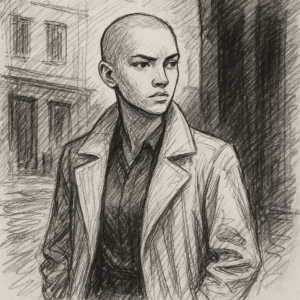

✅5 Tips for Locking in Consistency with Storyboarder.ai
1. Start with a strong character description.
Be specific. Not “young woman.”
Instead: 👉 “Young South Asian woman, clean-shaven head, wearing a beige trench coat, intense gaze.”
This gives the AI anchors to build from.
2. Use a reference image.
Upload a clear portrait once. Use it as a visual foundation.
Re-use it across scenes for stability.
3. Use scene-specific clothes and accessories.
Ever saw a character wearing the same outfit in every scene? Yes, can happen – but if you want to be precise, use the „Clothes & Accessories“ section to define scene-specific outfit and appearances.
4. Use ‘Iterate’ & ‚Retry (🔄)“.
The retry button 🔄 gives you a new version with some new AI creativity.
„Iterate“ gives you refinement. Type in:
“Same woman, trench coat a bit darker, now in a wide shot.”
That’s how you keep the thread running.
5. Finetune Your Characters with InEdit Features.
Character has a ponytail again? Just remove it with the Eraser-Tool.
A hat is missing? Use InPaint and add it back to the character.
The shirt below the trench coat has the wrong color? Mark the area and repaint it correctly.
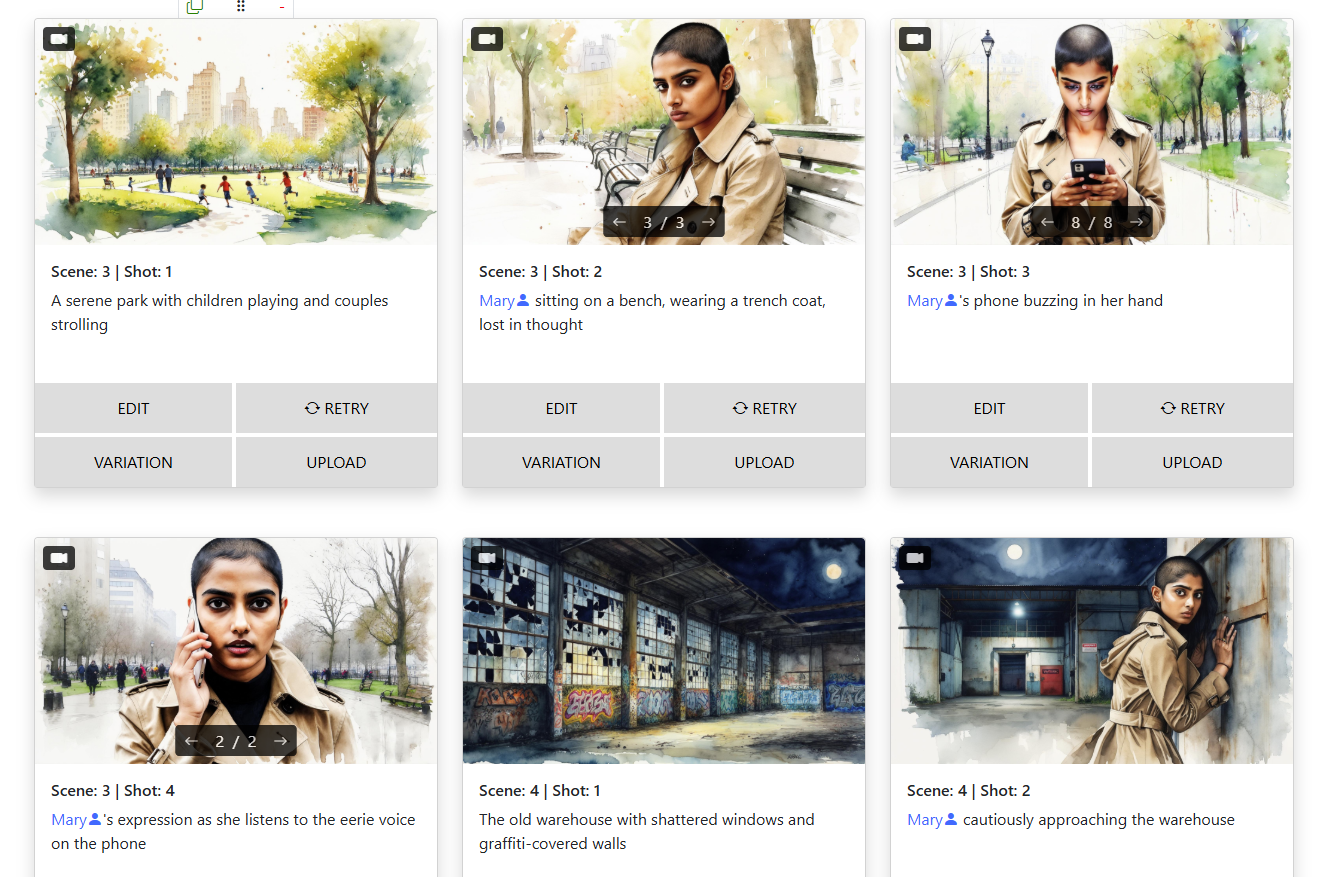
💡 Pro Hack: Use Sketch or Image Upload as Your Base
Want ultimate control over a pose, angle, or layout?
Use Sketch-to-Image or Image-to-Image upload features.
Draw it, pose it, or build it — and then let AI bring it to life, while keeping your character intact.
This gives you director-level control without needing a whole art department.
🚀 TL;DR
AI isn’t magic. It’s logic.
With a little prep and a clear process, you can storyboard entire scenes, acts, or features with consistent characters — and zero identity crises.
Give it a spin on Storyboarder.ai.
Keep your trench coats straight, your faces familiar, and your storytelling sharp.
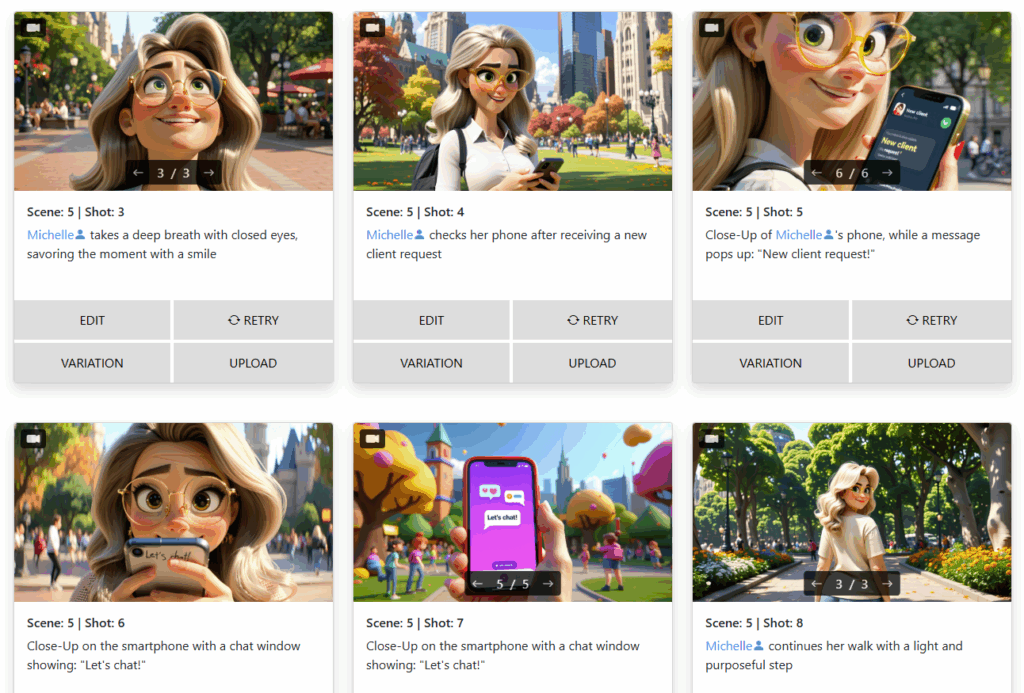
Need some inspiration on how others are using Storyboarder.ai?
Take a look at real user projects and see what’s possible. If it’s commercials, short film or a feature – everything’s possible!
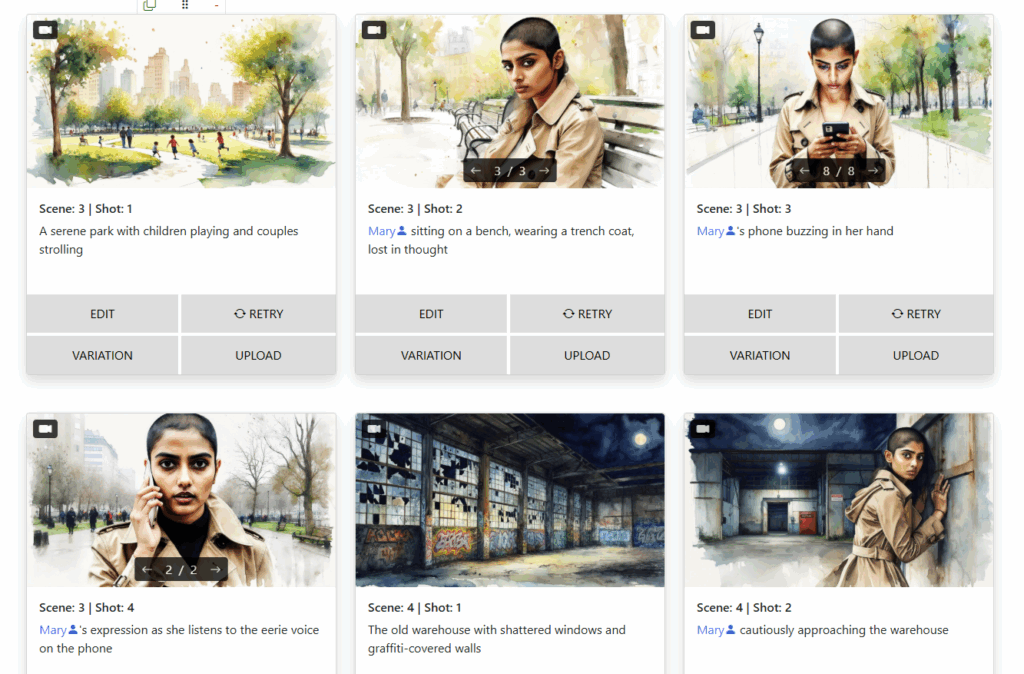
The Secret to Consistent Characters in Your AI Storyboards
Struggling with character consistency in your AI-generated storyboards? Learn the tricks pros use to keep faces, outfits, and vibes aligned.
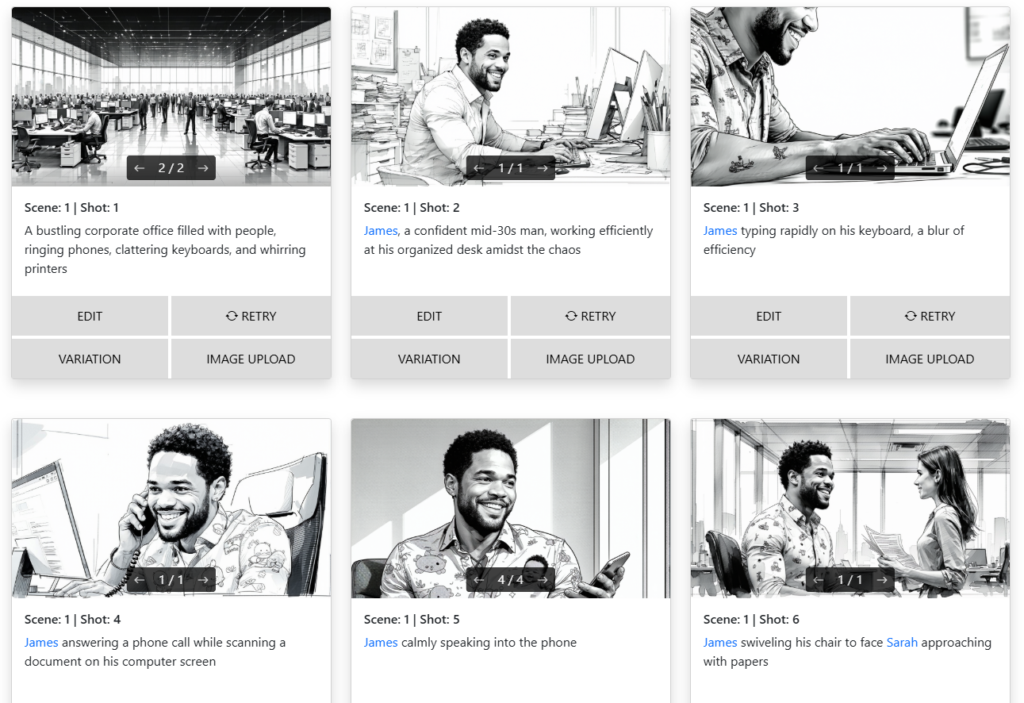
How To Storyboard with AI (Even If You Can’t Draw)
Learn how to storyboard your film or video project using AI. Whether you’re a beginner or a seasoned pro, here’s how to get cinematic storyboards fast — no drawing required.
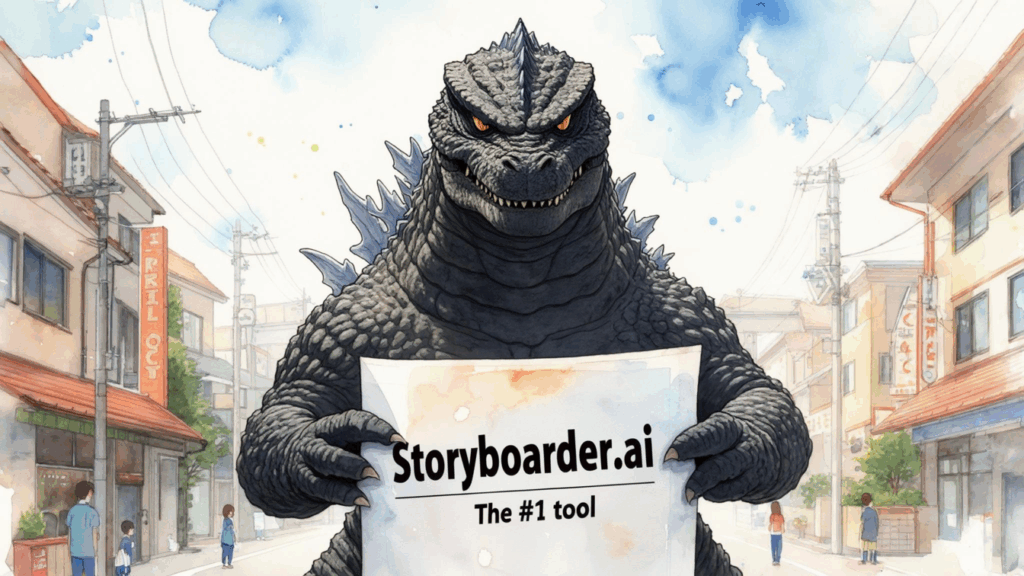
What’s the best Storyboarding AI tool out there?
Looking for the best AI tool for storyboarding your film or series? Here’s why Storyboarder.ai is the top pick for filmmakers worldwide.

Can You Really Storyboard a Feature-Length Film with AI?
Think AI tools are just for short scenes or concepts? Think again. Here’s how filmmakers are storyboarding entire feature-length films with Storyboarder.ai.
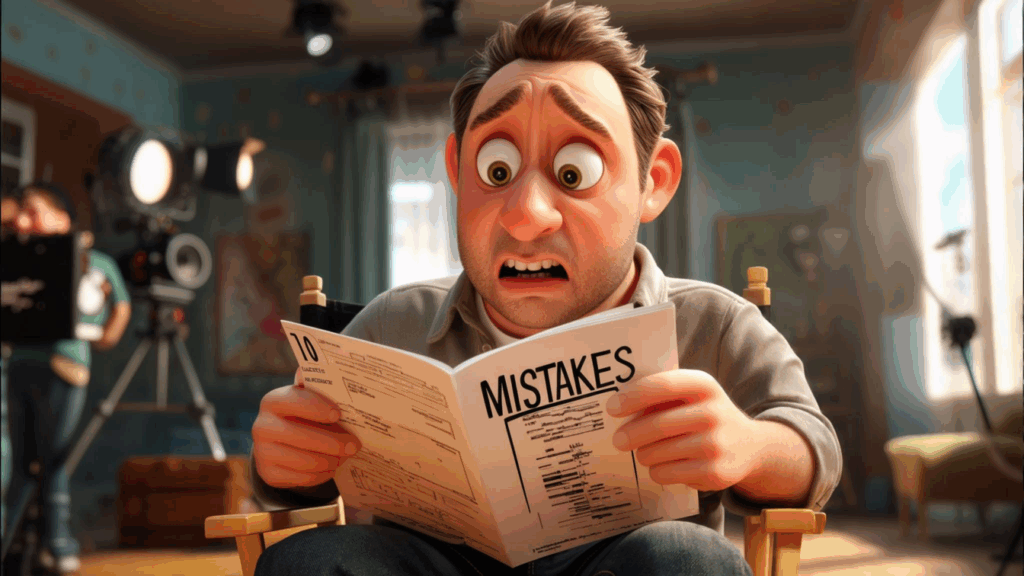
10 Mistakes Filmmakers Make When Storyboarding (And How AI Fixes Them)
From inconsistent characters to weak shot composition — here are 10 common storyboard mistakes (and how AI tools like Storyboarder.ai solve them in seconds).
