How To Storyboard with AI (Even If You Can’t Draw)
Learn how to storyboard your film or video project using AI.
Whether you’re a beginner or a seasoned pro, here’s how to get cinematic storyboards fast — no drawing required.
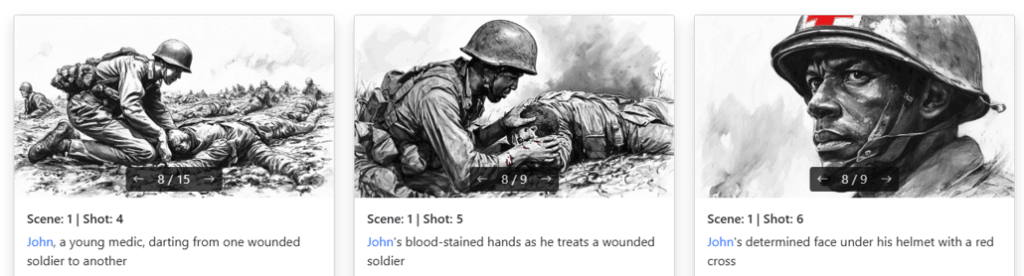
Remember when storyboarding meant hours of sketching, erasing, and panicking over your stick figures?
Yeah, forget all that.
In 2026, you can storyboard an entire sequence in minutes — using AI.
Here’s how 👇
✏️ But First: What Is Storyboarding?
Storyboarding is the visual planning of your film.
Each frame shows:
Camera angle
Character positions
Movement
Mood
Visual tone
It’s how directors and DPs prep a shoot before the first camera rolls.
🧠 Why AI Storyboarding Makes Sense
Let’s be honest:
Most filmmakers aren’t pro illustrators
Hiring an artist for 50+ frames is expensive
You’re on a deadline
That’s where AI tools like Storyboarder.ai come in — fast, flexible, and visual.
🛠️ How to Storyboard with AI (Step-by-Step)
Write or upload your script
Full screenplay, short film, or just a concept — anything goes.Break it into shots
Storyboarder.ai does this for you — or you can write your own shot descriptions.Pick an art style
Comic, photoreal, anime, noir… whatever fits your story.Describe the scene
Example:
“Medium shot of a woman sitting in a café, rainy window behind her, looking out thoughtfully.”Lock in your characters
Upload a reference image or describe your lead in detail:
“30s, Black woman, short curly hair, red trench coat.”Generate, refine, repeat
Use “Iterate,” replace backgrounds, tweak props, adjust framing — all with a few clicks.Create an animatic (optional)
Add real camera movement, export as a short film preview.
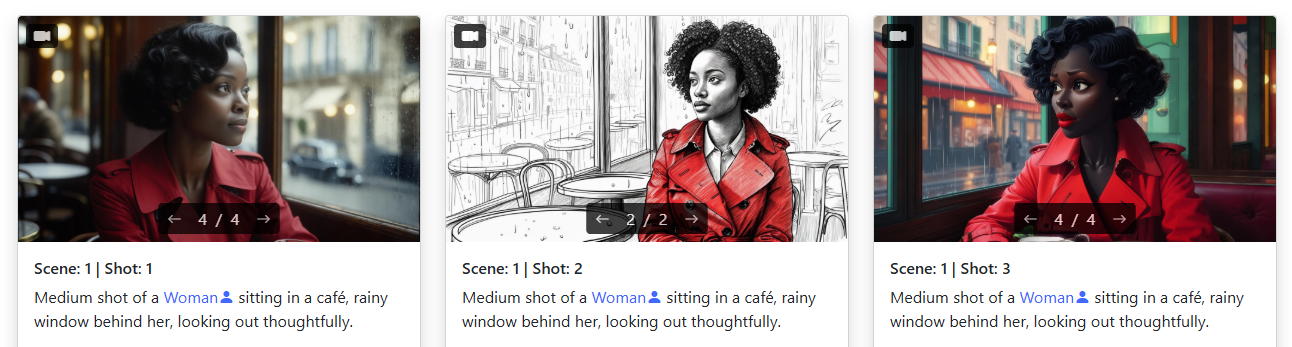
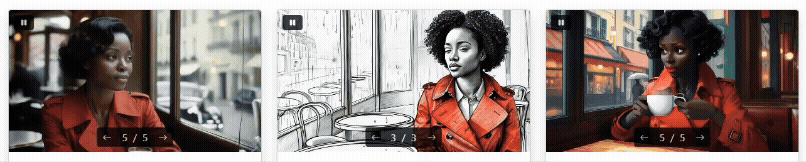
💡 Tips for Better Results
Be specific. “A guy in a room” = meh. “Close-up of a sweaty man in a dark boxing gym” = 🔥
Save your characters once you like them.
Keep your tone consistent by sticking to one art style per project.
Don’t be afraid to redo — that’s the beauty of AI. Iterate till it’s right.
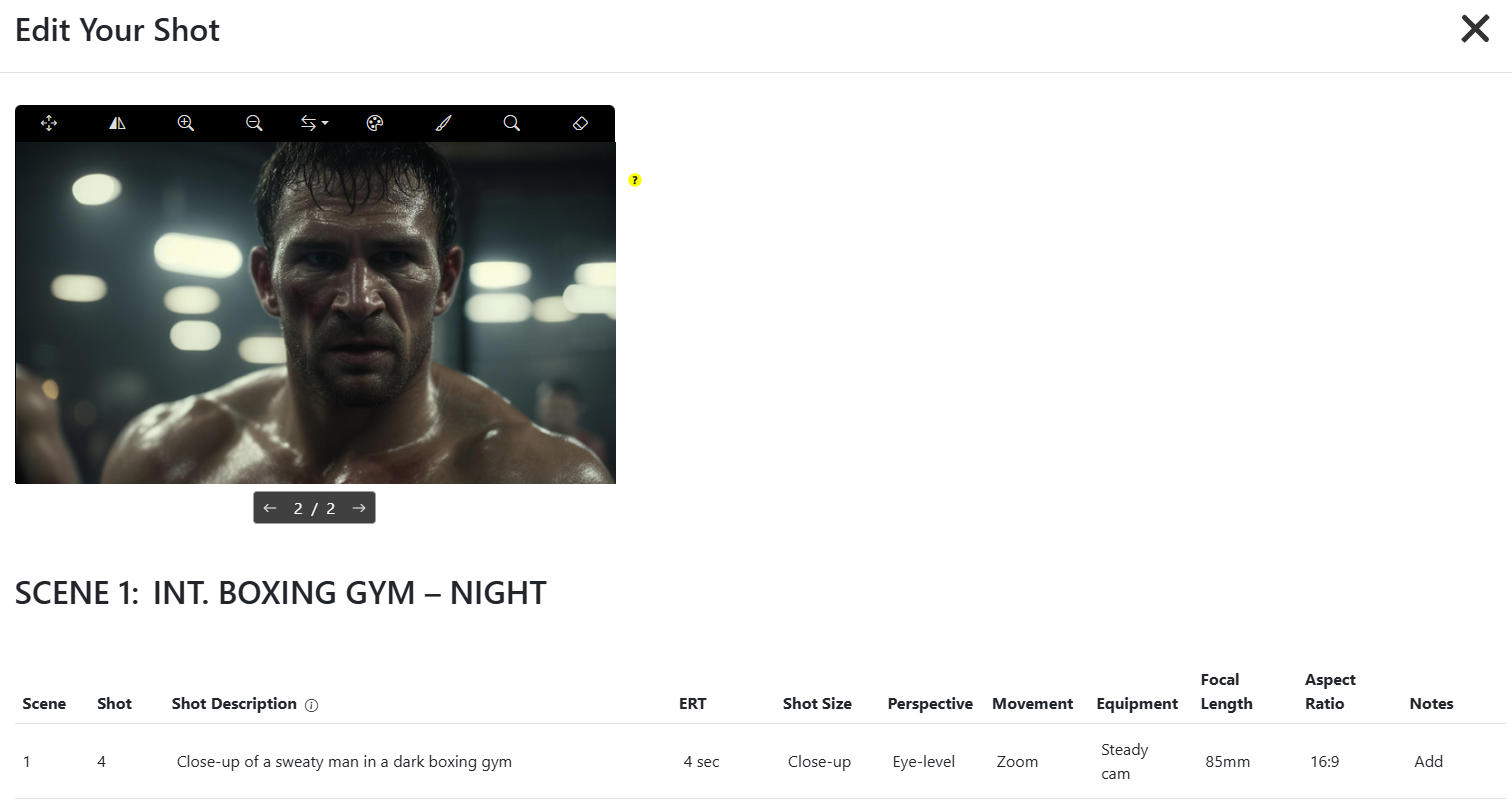
🚀 The Future of Storyboarding Is Now
You don’t need drawing skills.
You don’t need a huge team.
You just need your vision — and the right tool to bring it to life.
🎬 Start storyboarding with AI now
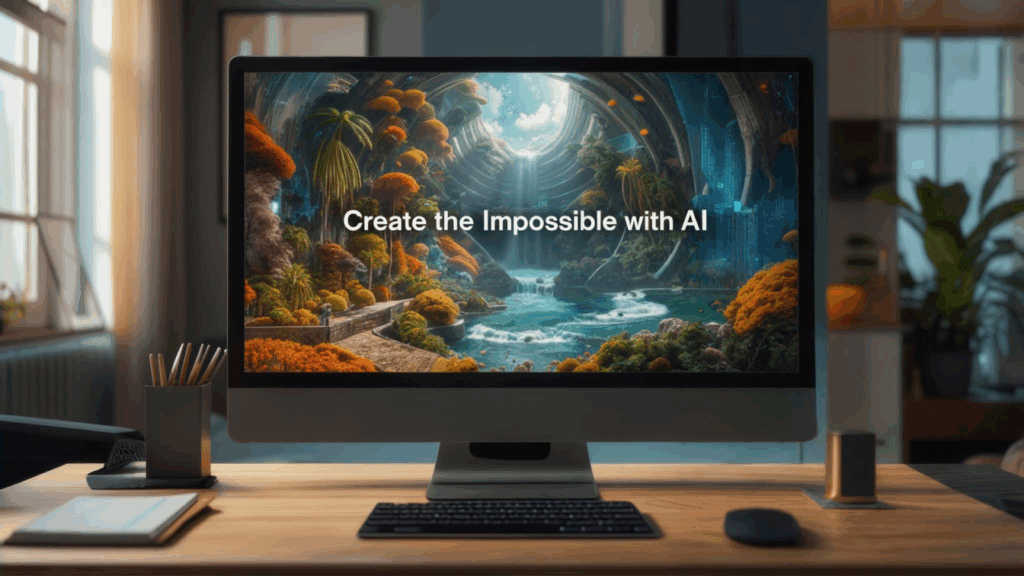
AI Tools Every Indie Filmmaker Should Be Using in 2025
From storyboards to sound design, here are the best AI tools indie filmmakers should have in their creative toolkit in 2025 — including Storyboarder.ai.
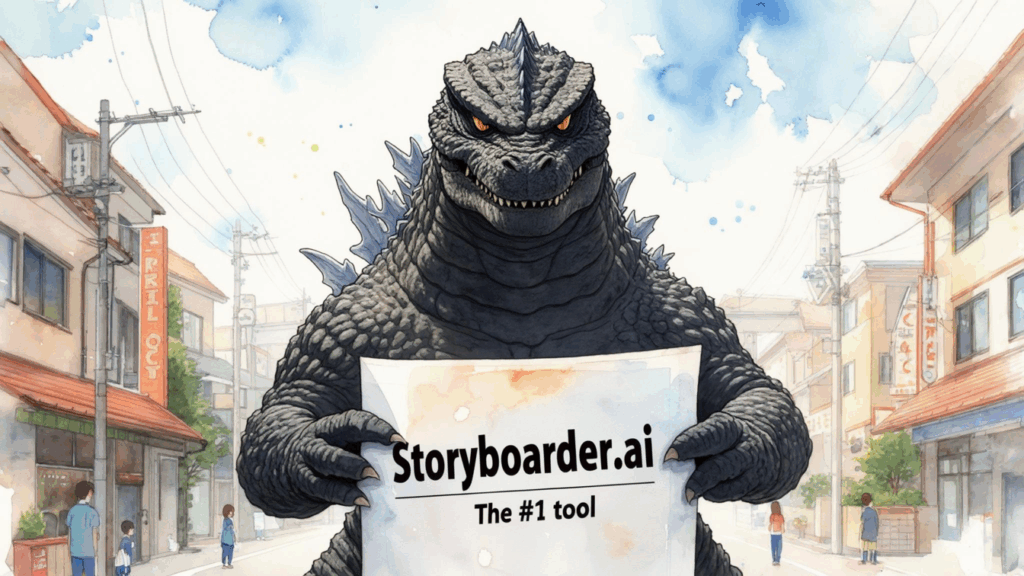
What’s the best Storyboarding AI tool out there?
Looking for the best AI tool for storyboarding your film or series? Here’s why Storyboarder.ai is the top pick for filmmakers worldwide.

How To Pitch Your Project Using A Storyboard
Want to win over producers, investors, or clients? Learn how to pitch your film or series idea using a cinematic storyboard that sells your vision.

Can You Really Storyboard a Feature-Length Film with AI?
Think AI tools are just for short scenes or concepts? Think again. Here’s how filmmakers are storyboarding entire feature-length films with Storyboarder.ai.
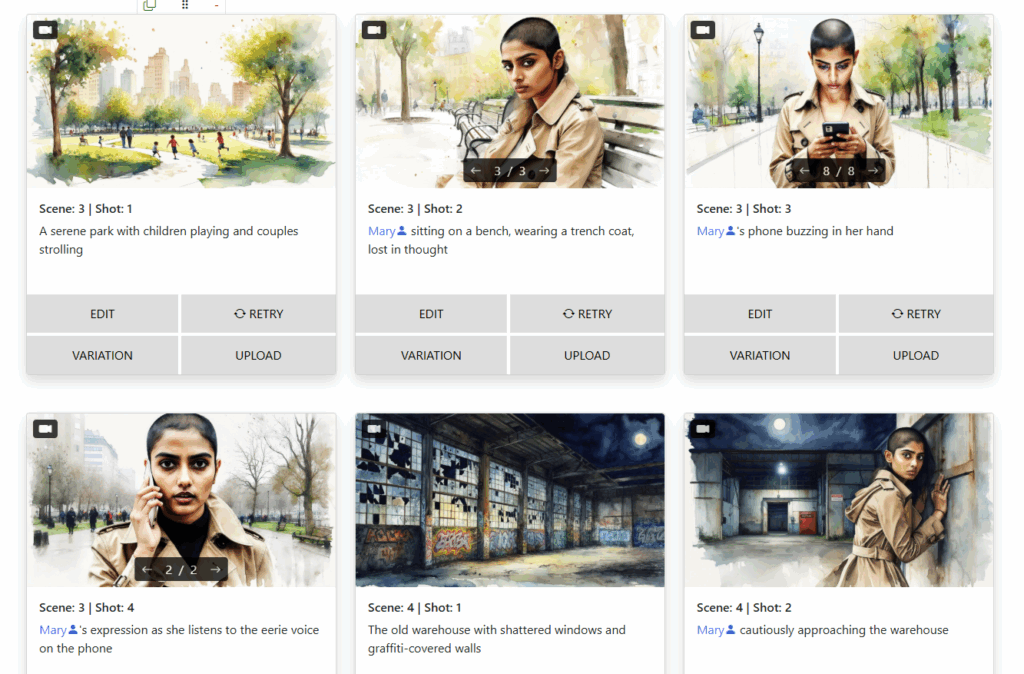
The Secret to Consistent Characters in Your AI Storyboards
Struggling with character consistency in your AI-generated storyboards? Learn the tricks pros use to keep faces, outfits, and vibes aligned.
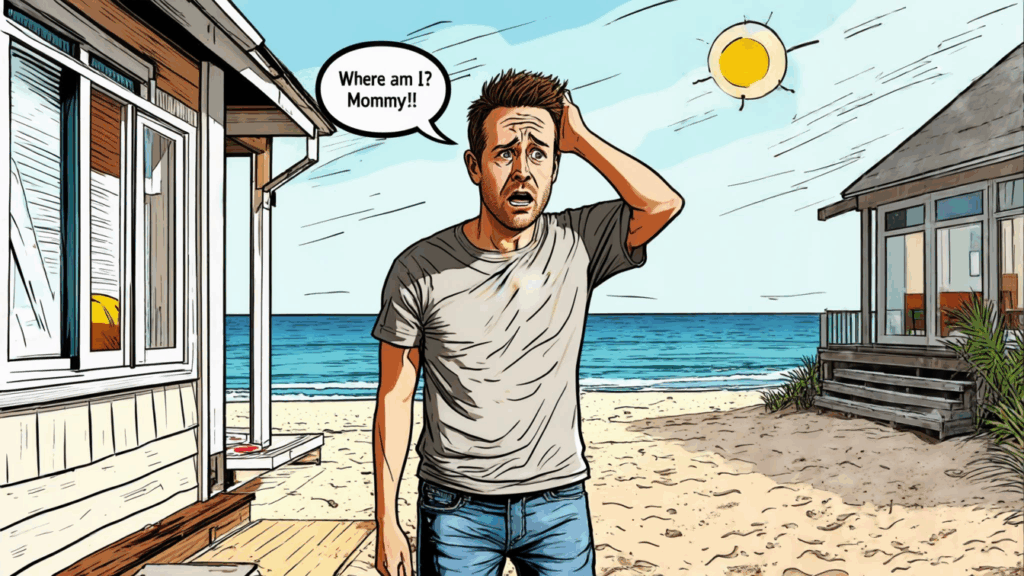
🎬 The Ultimate Prompt Guide for Storyboarder.ai
Maybe the lighting’s inconsistent, a character is missing, or your product logo didn’t make it into the scene. Don’t worry — it’s not you, it’s your prompt.
